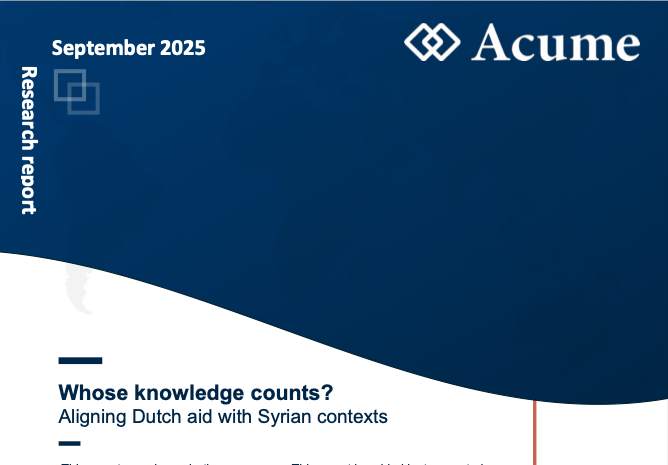Academic research is full of insights that could strengthen policies, improve programmes, or help people on the ground. But too often, it’s hard to find – or written in a way that’s difficult to use in practice.
That’s why we created the practical summary – a short, accessible format designed to serve the needs of non-academic changemakers, who need reliable, grounded insights to make better decisions.
And the best part? It only takes a few minutes to get involved. Here’s how to contribute your research to Acume in five simple steps:
Step 1: Create an account
Sign up for an academic or researcher account.
Use your university email if you have one – it makes verification faster. You can sign up as an academic at a university or a researcher producing academic research (eg at a Think Tank).
Once you sign up, you’ll get an email with a login link. This might take a few minutes – and it can sometimes land in spam, so check your junk folder if it doesn’t arrive.
Step 2: Complete your profile
When you log in for the first time, you’ll be asked to fill out your profile:
- Add your name and area of expertise
- Let us know your affiliation(s) – you can list more than one if needed
- Upload a profile photo
- Choose your specialist regions or topics
You can go back and edit these details at any time.
Step 3: Add a summary
Now you’re ready to contribute!
You can do this from your profile by clicking “add summary”. You’ll have two options:
- Start from scratch using the editor
- Use the summary tool to generate a first draft by pasting in the full text of your paper
The tool scans your paper and drafts a summary based on your findings, evidence, and what’s most relevant for decision-makers, structuring it into an attractive summary blog. It takes about 2–3 minutes to process – just enough time for a coffee break.
Step 4: Review and edit
Once the draft is ready, you’ll see everything structured and formatted for you. This includes:
- A concise summary of your research
- The evidence or data backing it
- Optional space to add your own recommendations
You can edit, rewrite, or improve any part of it. The recommendations section is particularly useful – it gives you a space to say, based on your expertise, _what should change_ and _how_.
This doesn’t have to be in the original paper. You’re welcome to bring in your informed opinion and lived experience as a researcher.
Step 5: Submit and publish
Once you’re happy with the summary, just click “Submit”.
Your summary will be added to the Acume library, where policymakers, NGOs and other changemakers can find and use it. You can continue to edit or update it later if needed.





.jpg)